Filmora:AI Video Editor, Maker 13.2.01
Free Version
Video Editor – Video Editing Was Never This Easy
Do you like creating videos? Want to get your hands onto a video editor with professional editing tools? If yes, then you should give this video editor a go. FilmoraGO – Free Video Editor is a useful app that lets you create new videos and edit old ones by providing a variety of powerful video-editing tools. It enables you to combine different photos into a personalized video. Also, it lets you make additions to a video you already have and make it better than before. You have a ton of features and tools available in this video editor that can help in turning an ordinary video clip into a piece of video art. It even lets you share the videos you make to various social media platforms directly from the app.
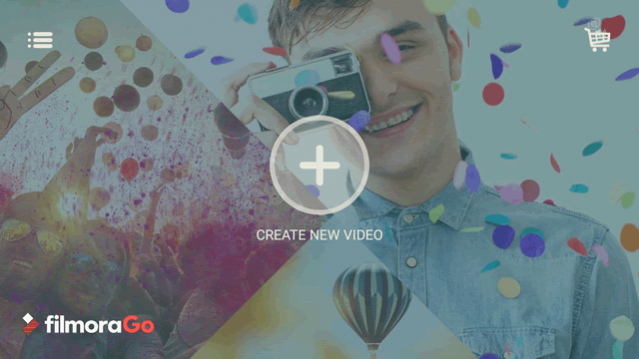
FilmoraGO – Free Video Editor has an intuitive user interface that makes using it a fun experience for everyone. Moreover, the user-friendly design and layout mean that navigating the features of this video editor is an easier proposition even for first-time users. You can start your video-making adventure by clicking the 'Create New Video' button located on its home screen. There are two ways you can create videos. The first one is by selecting photos for a slide show and the second by choosing a video to edit. You can select photos and videos from multiple sources. For instance, you can upload a photo or a video from your Facebook or Instagram account or your phone's gallery. You need to sign-in to your Facebook or Instagram account first before adding media files from there.
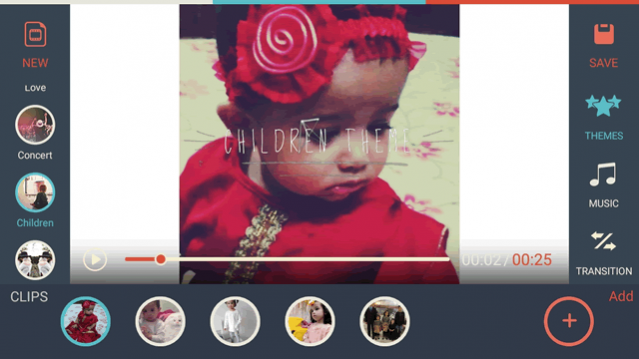
This video editor has many professional video-editing features to offer you. You will find these features lined up on the right-hand side of the screen. They include Themes, Music, Transition, Ratio/Crop, and Edit Tools. The 'Themes' feature gives you the chance to apply a preset theme to your video. It will automatically add various elements to your video and give it a bright, new look. There are multiple themes available that can be found on the left-hand side of the screen. In the center of the screen, there is a preview of the video shown to you that lets you view the changes in real-time. You can change the order of the clips by rearranging them as per your liking at the bottom of the preview window.
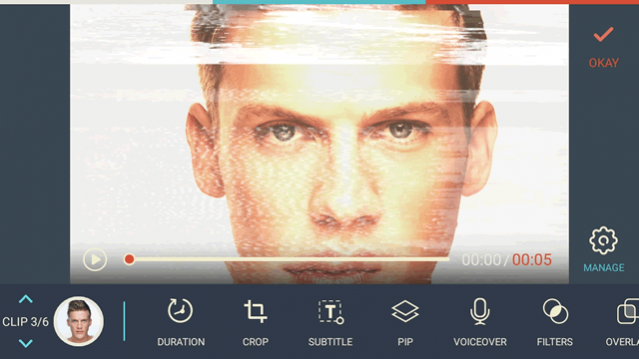
FilmoraGO – Free Video Editor lets you make changes to the theme you have applied to your video too. For instance, if you don't like the music playing in the background of the video, you can add your own music. Just click the 'Music' button in the features panel and choose a song of your choice from your music collection. Similarly, if you are making a slideshow, you can alter the transitions from one photo to the other. There are various cool transition effects that you can choose from. Do remember that this feature can only be used if you have multiple photos or clips in your video. You have plenty of editing tools available in this video editor as well. They can help you make adjustments to each clip in the video.
Features:
- Intuitive user interface
- User-friendly design and layout
- Add photos and videos from various sources
- Various themes to apply to your videos
- Lots of video editing tools on offer
- A wide range of filters available
- Cool transition effects to add to your videos
- Add text and titles in various fonts and colors
- Insert songs into your videos from your music collection
- Preview the videos in real-time
- Save the edited videos on your phone
- Share the videos to various social media platforms
Conclusion:
FilmoraGO – Free Video Editor is an app that will primarily appeal to people who have an interest in making videos. It provides you the chance to create personalized videos in HD quality using the various professional editing tools packed into this versatile video studio. It is a video editor worth having on your phone if video-making is a passion for yours.
Our Recommendations